- 0904 558 448
- Promotions
- Send Ticket
- Introduce
- VietNam
- English
Bước 1: Lấy thông tin IPv6 của máy chủ Windows trên trang quản trị của CloudFly
Đầu tiên bạn cần vào trang quản trị https://my.cloudfly.vn/ để lấy thông tin IPv6 trong phần "Networking"
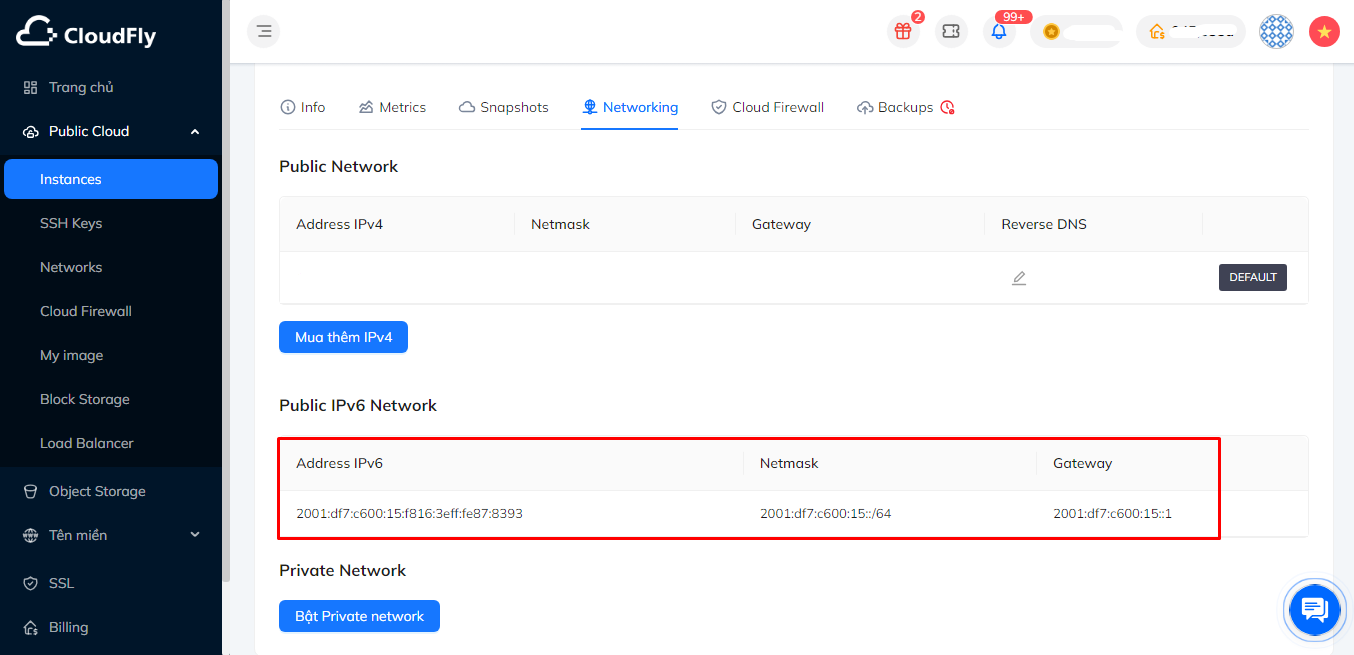 Bước 2: Đăng nhập vào máy chủ và cấu hình IPv6
Bước 2: Đăng nhập vào máy chủ và cấu hình IPv6
Đăng nhập vào máy chủ Windows bằng Remote Decktop => Control Panel => Network anh Internet => Network and Sharing Center => Change adapter settings => Kích chuột phải vào card mạng và chọn Properties
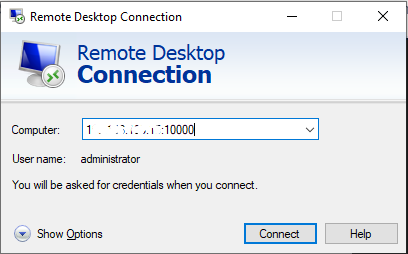
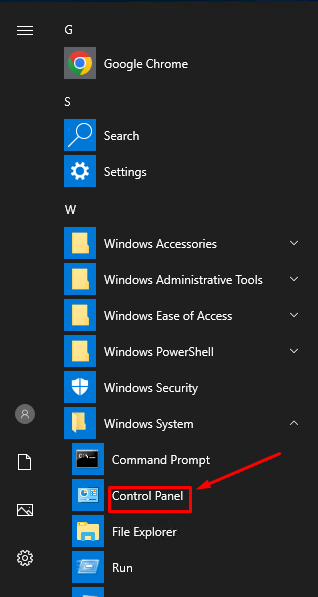
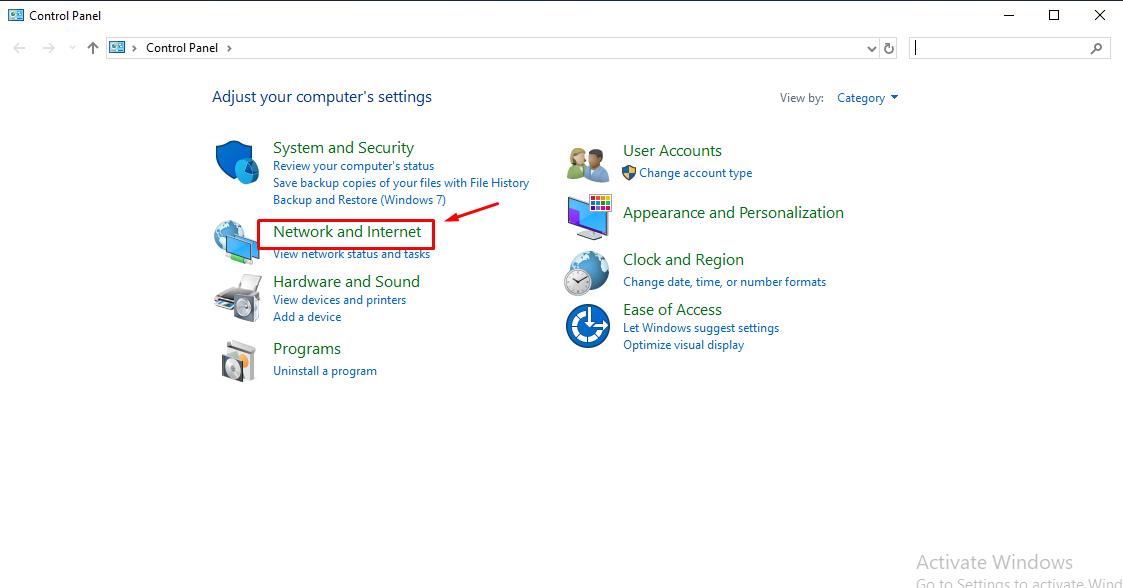
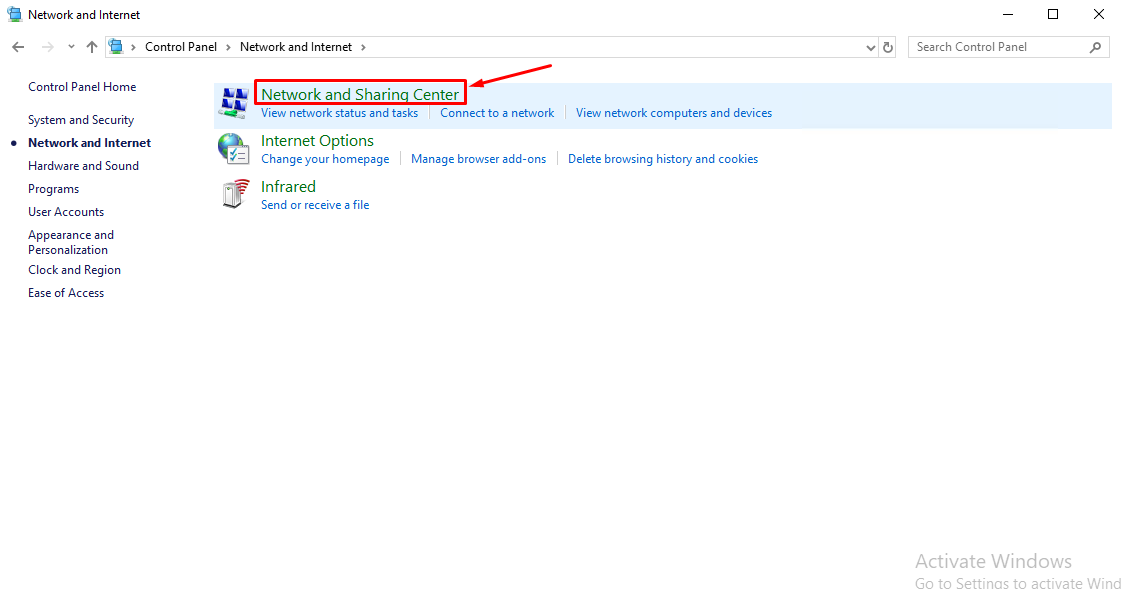
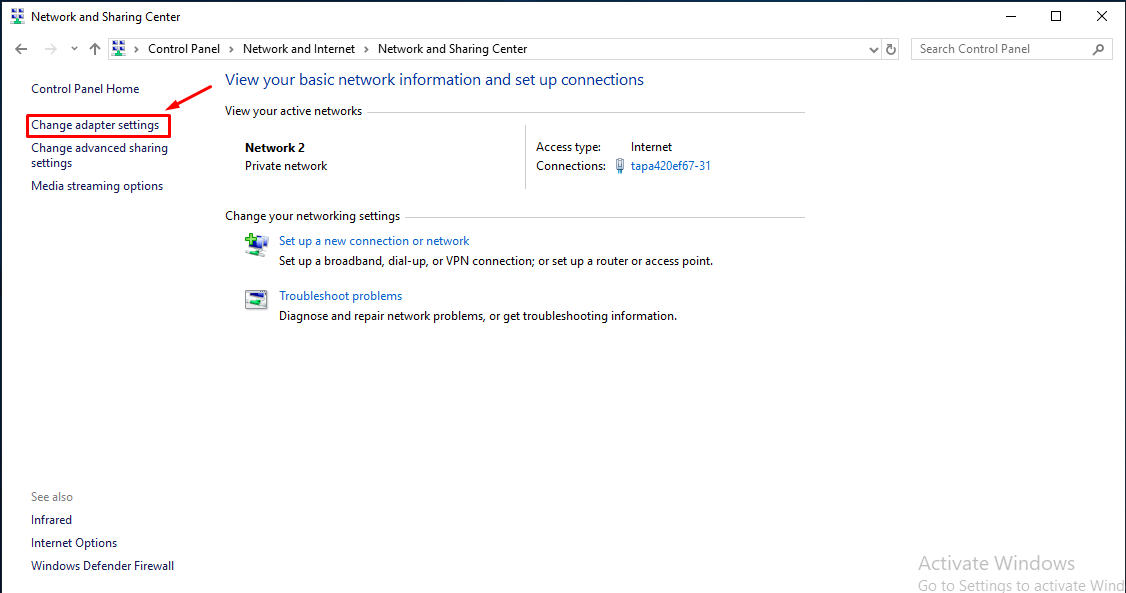
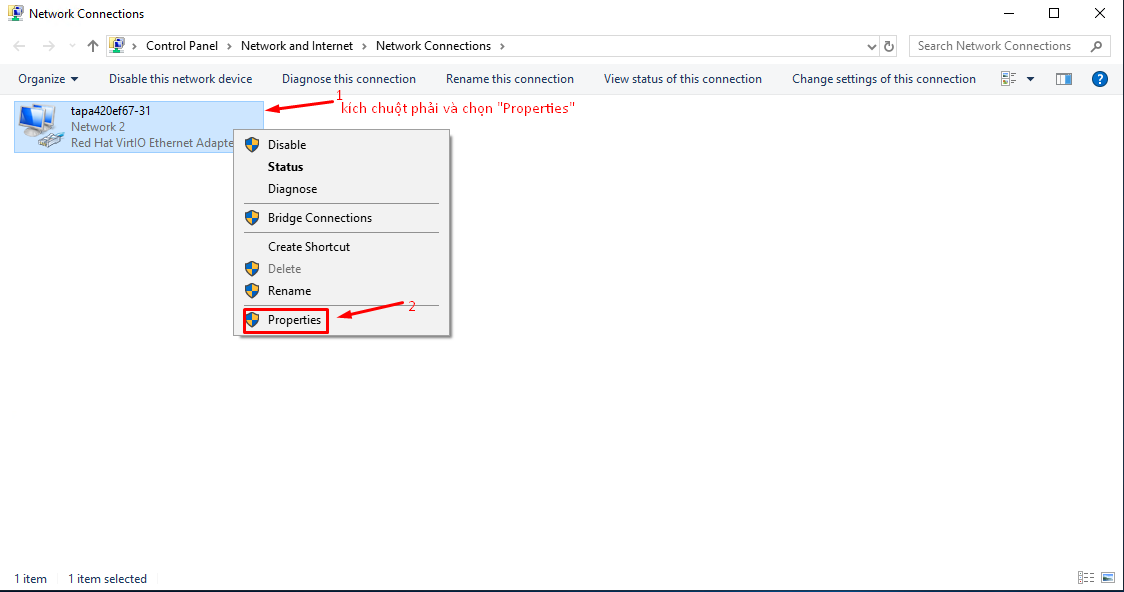 Tại cửa sổ Card mạng Properties, chọn Internet Protocol Version 6 (TCP/IPv6) và chọn Properties.
Tại cửa sổ Card mạng Properties, chọn Internet Protocol Version 6 (TCP/IPv6) và chọn Properties.
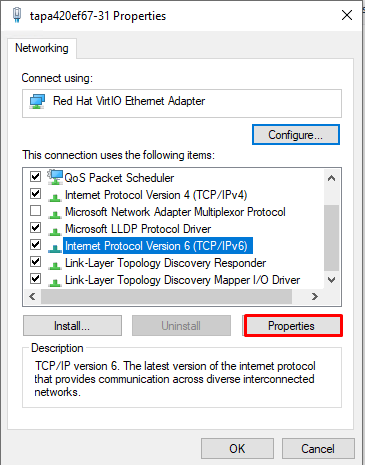 Chọn Use the following IPv6 address, điền thông tin IPv6 được cấp trên trang https://my.cloudfly.vn/ của CloudFly.
Chọn Use the following IPv6 address, điền thông tin IPv6 được cấp trên trang https://my.cloudfly.vn/ của CloudFly.
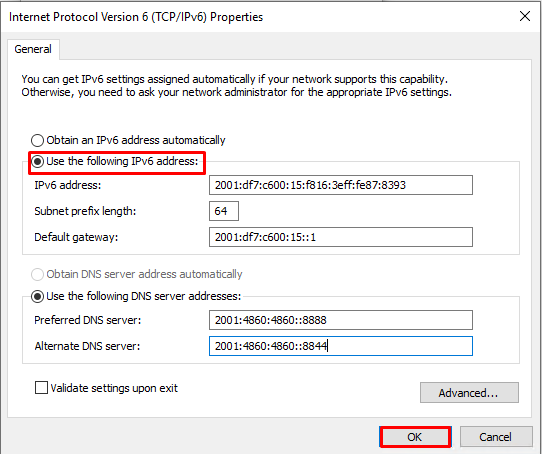 Chọn Close ở cửa sổ Card mạng Properties.
Chọn Close ở cửa sổ Card mạng Properties.
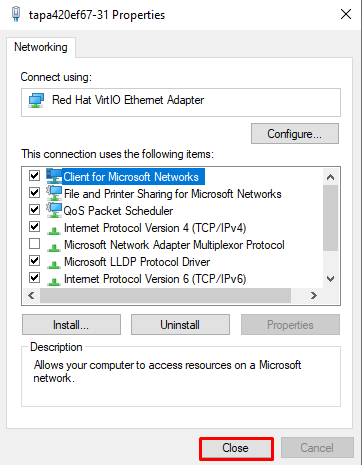 Bước 3: Kiểm tra thông tin IPv6 đã được cấu hình vào máy chủ bằng CMD (Command Promt).
Bước 3: Kiểm tra thông tin IPv6 đã được cấu hình vào máy chủ bằng CMD (Command Promt).
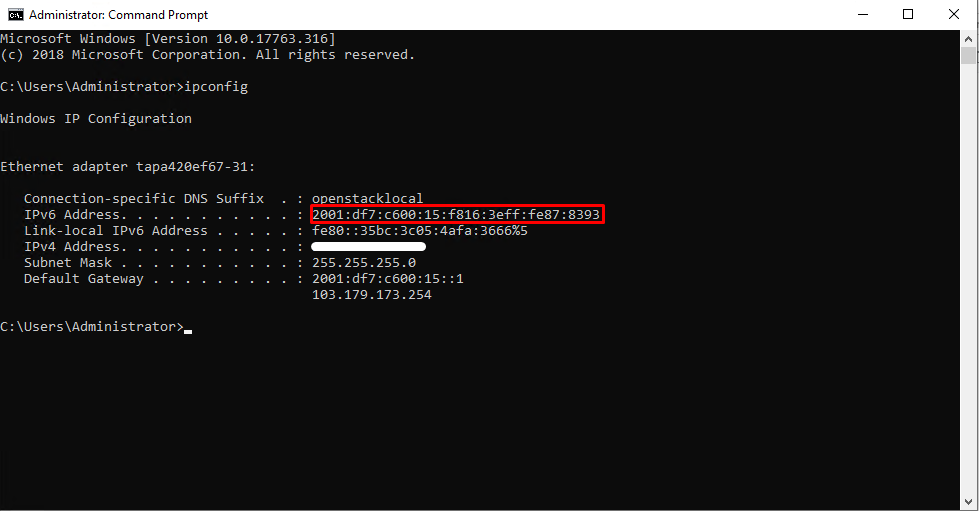 Vậy là CloudFly đã hướng dẫn xong cách cấu hình IPv6 trên Windows Server. Chúc bạn thành công!
Vậy là CloudFly đã hướng dẫn xong cách cấu hình IPv6 trên Windows Server. Chúc bạn thành công!
THÔNG TIN LIÊN HỆ:
. Hotline: 0904.558.448
. Website: https://cloudfly.vn/
. Fanpage: https://www.facebook.com/cloudfly.vn